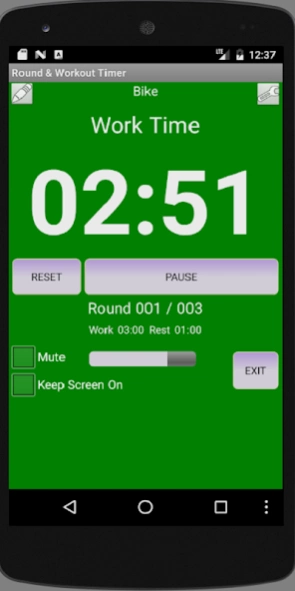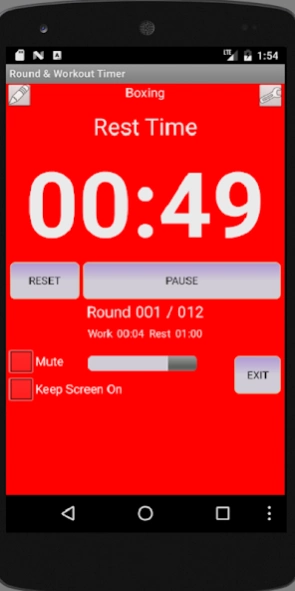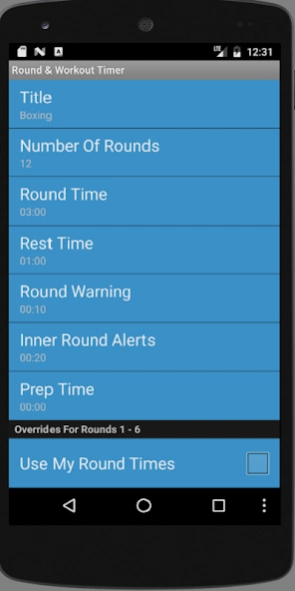Round & Workout Timer+ 7.41
Paid Version
Publisher Description
Round & Workout Timer+ - Ads free Workout Round Timer for interval training, boxing, HIIT, tabata, ...
Ads free Workout Round Timer for interval training, boxing, martial arts, crossfit, HIIT, MMA, tabata, cycling, climbing, running, weightlifting and many other uses! This app can run in the background while you run the music player or other apps and it has more options then other workout timers.
Version 7.22
* Added more Time and # of Rounds options
* Added more Round Sounds
* Added Rest Sounds
* Added End Sounds
Version 7.21
*Added more Inner round options
*Fixed Reset button look
*Added "Workout Competed" voice option
Version 7.20
- Fixed Load Your Bell option for most devices
* Please keep the files small, 2-4 seconds
* If the bell doesn't play in the 1st round, it's too large to load in time
* Sometime you need to restart the app for the file to load correctly.
Version 7.19
- Added Create a new Profile button
- Added additional workout time options
- Bug fixes
Version 7.18
- Added a volume bar to see the current media volume level. To adjust the volume use the volume keys on your device.
- Back key on the device will now act as the exit button when the timer is not running or paused, to prevent some cases when the app is left running in the background.
Version 7.17
- Removed unused View Network permission.
- Changed the look of the main screen.
Version 7.15
- Added more Round Time and Rest Time options
Version 7.14
- Changed "Swipe between the profiles" to be enabled only when there is no activity to prevent accidentally resetting the app during a workout. So, swipe will only work at the Reset state now.
Version 7.13
- Swipe between the profiles
- Added - Keep Screen on - Persistent option.
Version 7.12
Fixed Inner Round Alerts issue
Version 7.11
Added an option to set a different time for each of the first 12 rounds.
Version 7.10
- Added Mute & Keep Screen On check boxes
- Added reset & Exit buttons
- Inner Rounds Alerts and Prep Time options are now can be saved for each of the workout profiles.
Version 7.9
- Added a shortcut to saved workout profiles
Version 7.8
- Added Prep Time option
Version 7.7
- Added 0:05 Round warning to the list
- Added 3-2-1 at the end of the rest option for Tabata users.
- Added - Add Your Sound/Bell option
- Added Notification icon when the app is in the background
- fixed - close the app issue, when going back from settings
- will now save automatically when you touch back key ( no need to do save anymore )
- Added a shortcut icon to settings
Version 7.6
- Added End of Rest 10s Alert CheckBox in Timer Settings.
Version 7.5
- Added a vibrate option
- Added a different bell - sound option
- Added an Inner Round Alerts option - if set, the app will continuously alert within each round to indicate a change in drill.
- Added an ability to rotate landscape for a larger clock.
v 7.4
- Added media volume control. When the app is opened, just use volume control keys to set media volume.
About Round & Workout Timer+
Round & Workout Timer+ is a paid app for Android published in the Sports list of apps, part of Games & Entertainment.
The company that develops Round & Workout Timer+ is MedNotes Plus. The latest version released by its developer is 7.41. This app was rated by 1 users of our site and has an average rating of 5.0.
To install Round & Workout Timer+ on your Android device, just click the green Continue To App button above to start the installation process. The app is listed on our website since 2019-03-31 and was downloaded 15 times. We have already checked if the download link is safe, however for your own protection we recommend that you scan the downloaded app with your antivirus. Your antivirus may detect the Round & Workout Timer+ as malware as malware if the download link to com.athomeplus.android is broken.
How to install Round & Workout Timer+ on your Android device:
- Click on the Continue To App button on our website. This will redirect you to Google Play.
- Once the Round & Workout Timer+ is shown in the Google Play listing of your Android device, you can start its download and installation. Tap on the Install button located below the search bar and to the right of the app icon.
- A pop-up window with the permissions required by Round & Workout Timer+ will be shown. Click on Accept to continue the process.
- Round & Workout Timer+ will be downloaded onto your device, displaying a progress. Once the download completes, the installation will start and you'll get a notification after the installation is finished.